Flight Modes
XFly offers three distinct flight modes, catering to users of all skill levels. Whether you’re a beginner or an advanced pilot, these modes ensure a smooth and customizable flying experience.
1. Position Hold Mode
Position Hold Mode is the easiest and most convenient flight mode, making it perfect for beginners. The middle marker with a location icon represents this mode. With this mode, the drone automatically holds its height and position constantly when no joystick inputs are received.
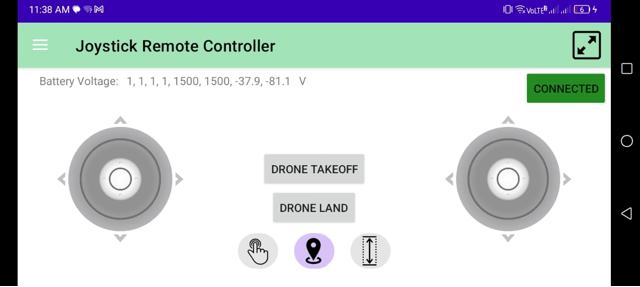
Important: For this system to work effectively, ensure the floor has visible patterns. These patterns help the drone detect movement across the horizontal plane. Additionally, make sure the area is well-lit so the bottom camera can accurately capture these patterns.

2. Altitude Mode
In this mode, the drone only maintains a constant height from the ground and the position has to be controlled by the right joystick. You can change the maintained altitude using the left joystick. When no joystick inputs are given, you may notice that the drone is drifting sideways.
2. Altitude Mode
Altitude Mode helps the drone maintain a constant height from the ground while you control its position using the right joystick. Use the left joystick to adjust the maintained altitude. When you release the joysticks, the drone may drift sideways, so be prepared to correct its movement.
Important: This mode uses a Time of Flight Sensor to measure the distance between the drone and the floor. If the drone flies over an object, it will rise automatically to maintain the calculated height from the top of that object.
3. Full Manual Control
Full Manual Control gives you complete authority over the drone in all six degrees of freedom. However, this mode is not suitable for beginners, as it requires advanced skills and could lead to crashes that may damage the drone.
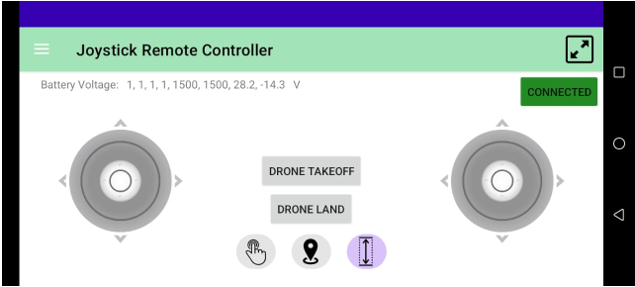
Important: This mode uses a Time of Flight Sensor to detect the distance between the drone and the floor. When the drone flies above an object, it will suddenly go upward to maintain the same height calculated from the top of that object.

3. Full Manual Control
This mode allows you to have the full control over the drone in all 6 degrees. It is not recommended for beginners to fly in this mode as it might lead to heavy crashes damaging the drone.
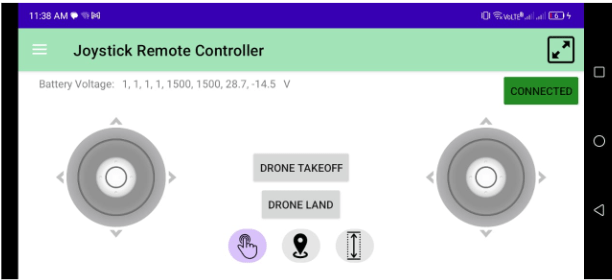

QubeBots Pvt Ltd is a startup that focuses on developing Edutech products to support the global STEM Education system.
Contact us
hello@qubebots.com
+94 77 069 5151
Colombo, Sri Lanka