Python SDK Setup
Now let’s look at some code scripts to learn from and test your X-Fly Drone.
Python SDK Overview
The Python SDK of the XFly is designed for users who want to automate various drone functionalities. The SDK connects with the drone through WiFi and is capable of sending navigational commands to the drone. This helps the user to program the drone to fly in pre-programmed paths.
Using the Python SDK, you can easily program the drone to perform tasks such as, bouncing up and down, move in a square shape, perform a wave shape flight etc.
SDK Setup
- To run the X-Fly SDK on a computer, it is necessary to install Python. Download the Python installer from this link. During the installation, make sure to select the “Add python.exe to PATH” option.
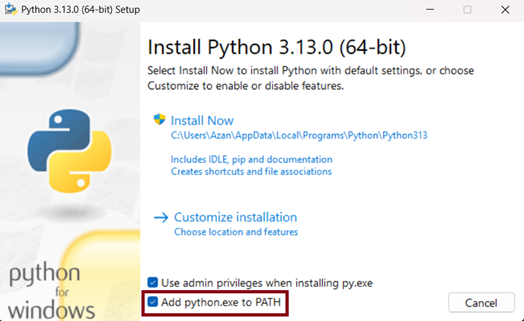
2. Download the Python SDK Zip File and extract to a preferred location. Then run the pyLibInstaller.py file to automatically install the necessary libraries and packages. Ensure an active internet connection during this step. Follow the below step.
- Navigate to the XFly_PythonSDK_Basic_V0.1.0 folder.
- Open the command prompt by typing CMD in the address bar and pressing Enter.
- Type python pyLibInstaller.py and press Enter to execute the python script.
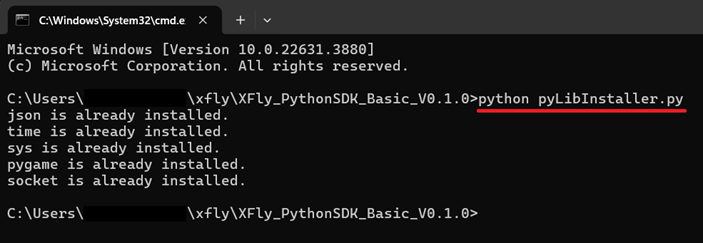
Connecting with the Drone
The X-Fly drone’s wireless network is configured as a Wi-Fi hotspot, allowing it to connect like any other Wi-Fi network using Windows device settings. Make sure that you are not connected with the drone using the mobile app.
By selecting the “QubeBots XFly” network you can connect with the drone. If asked for a password, enter 12345678.
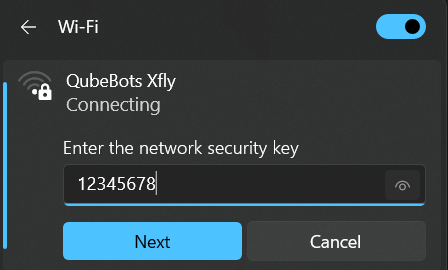
Once the connection is established, the status may show “No internet, secured.” This is expected behavior, as the drone’s network does not provide internet access.

QubeBots Pvt Ltd is a startup that focuses on developing Edutech products to support the global STEM Education system.
Contact us
hello@qubebots.com
+94 77 069 5151
Colombo, Sri Lanka