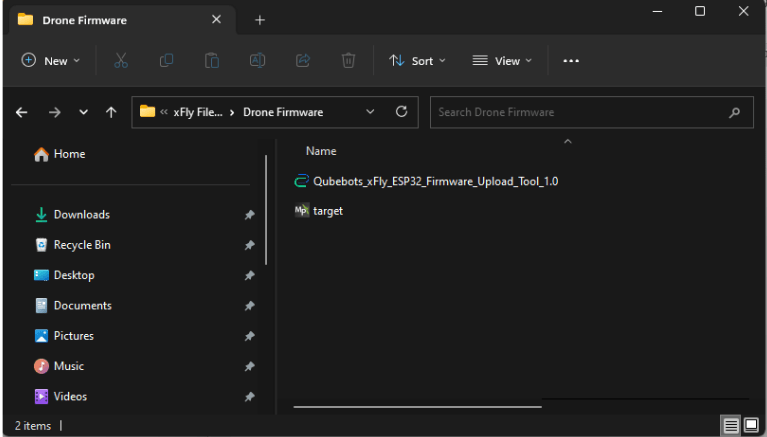
1. Connect the Drone through the Micro USB port to your PC.
2. Turn on the drone.
3. Open “Qubebots_xFly_ESP32_Firmware_Upload_Tool_1.0”.

4. Select the Serial Port of the drone. (You can find this through the Device Manager). If the dropdown does not show any Serial Ports click Refresh.
5. Click Browse and select the firmware BIN file named “target”.

6. Click Upload.